Competitors
Welcome to the Competitors’ support page. Here you will find information regarding the Jessup 2022 International Rounds, including important competition documents and answers to some of the most frequently asked questions from competitors. If you still have questions, please email [email protected].
Basic Materials
Competitor FAQ
How do I log into the virtual Jessup Competition Platform?
To log into the Jessup Competition Platform go to jessup.yaatly.com. Team Members, Coaches, and Observers will use the email address listed on their roster and the password provided by ILSA. Passwords may be changed using the Forgot Password button.
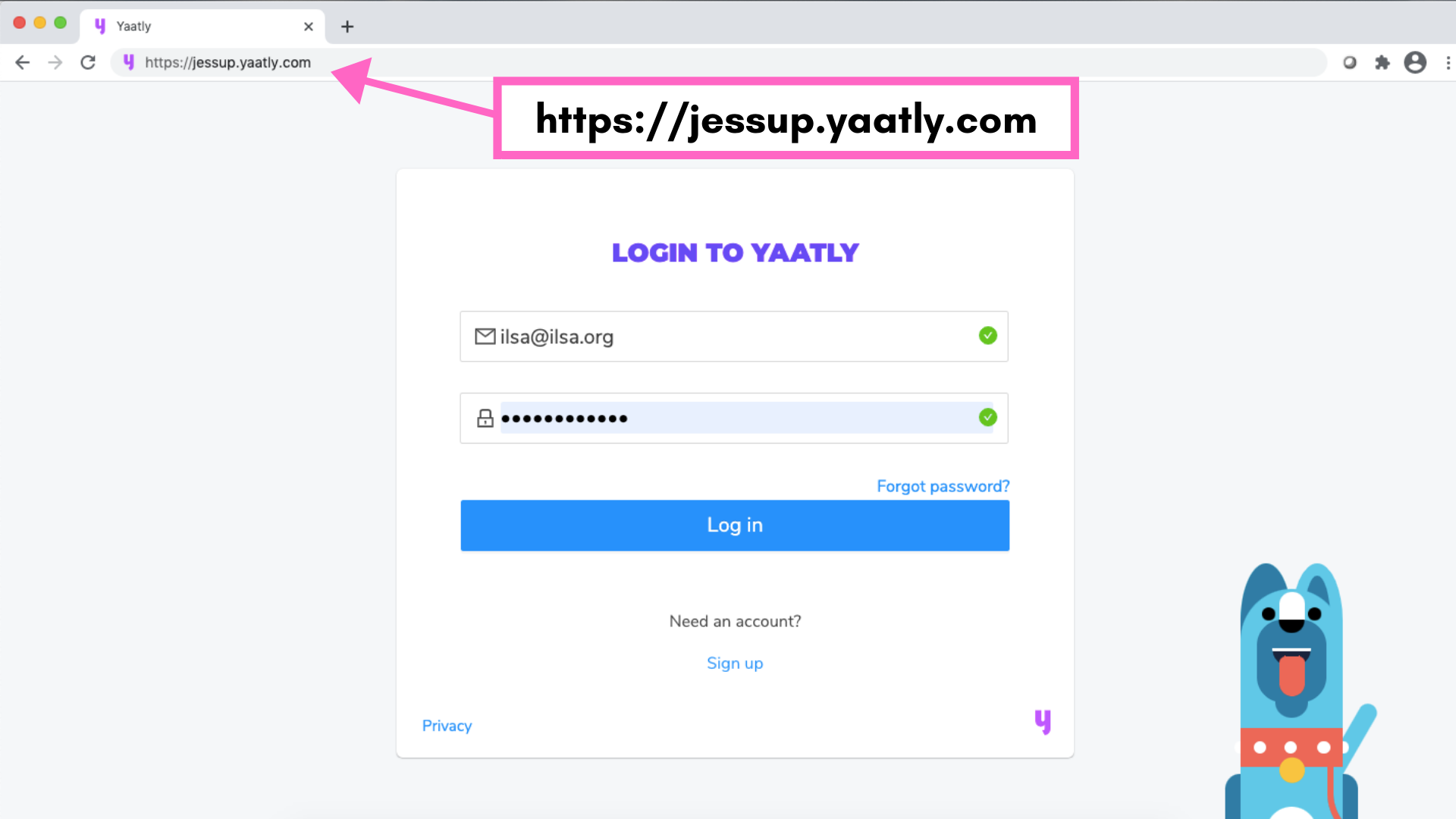
What access do Observers have on the Jessup Competition platform?
Observers will be able to watch the matches of teams with which they are affiliated. They will see the match schedule in the lobby and be able to enter the courtroom 30 minutes before the match. Observers will not have audio or video in the courtrooms and will not be able to add comments to the room or team chat.
Who do I contact if I can’t log into the platform or receive an error message?
If you do not know your log-in information, please email [email protected]. If you are an approved user and receive an error message when you attempt to log in, email [email protected].
Where can I find my match schedule?
Teams can see their match schedules in the Event Lobby on the Jessup Competition Platform. Initially, teams will be able to see their Preliminary Round matches. When Teams advance, additional matches will be added to their schedule.
What should I do if my Team has a scheduling conflict with a Match?
Teams have 24 hours after receipt of their schedules to inform ILSA about any scheduling problems that need to be resolved. We have limited ability to make changes and will only accommodate the most serious and unavoidable scheduling conflicts that cannot be resolved through alternative means. We are unable to accommodate requests submitted outside of this timeframe. Requests should be submitted in writing to [email protected] with your name, Team Number, and a full explanation of the reason you are requesting a schedule change.
If your Team fails to appear for a scheduled match for any reason, including scheduling conflicts that ILSA was unable to resolve, your Team will forfeit the match.
How do I contact a Competition Administrator on the virtual platform?
In case of urgent issues, you have two options for contacting an administrator. First, you can use the ‘Contact Administrator’ button located in the top center of the competition platform. This button will create a chat connecting you to the administrator on call.
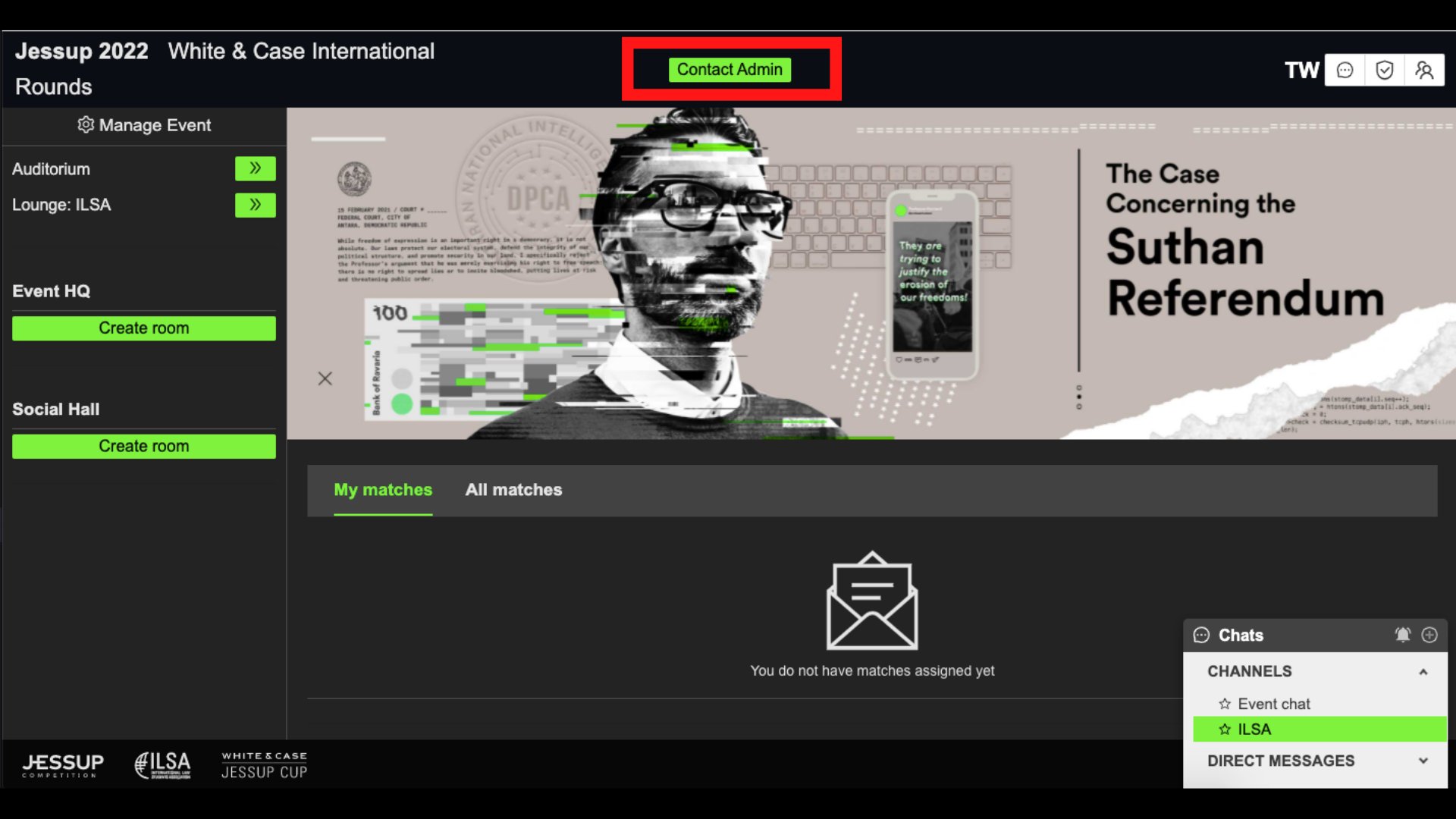
Alternatively, you can post in the ILSA Chat. However, we prefer that you only use this option as a last resort. Keep in mind that this chat is public so anyone on the competition platform can read it.
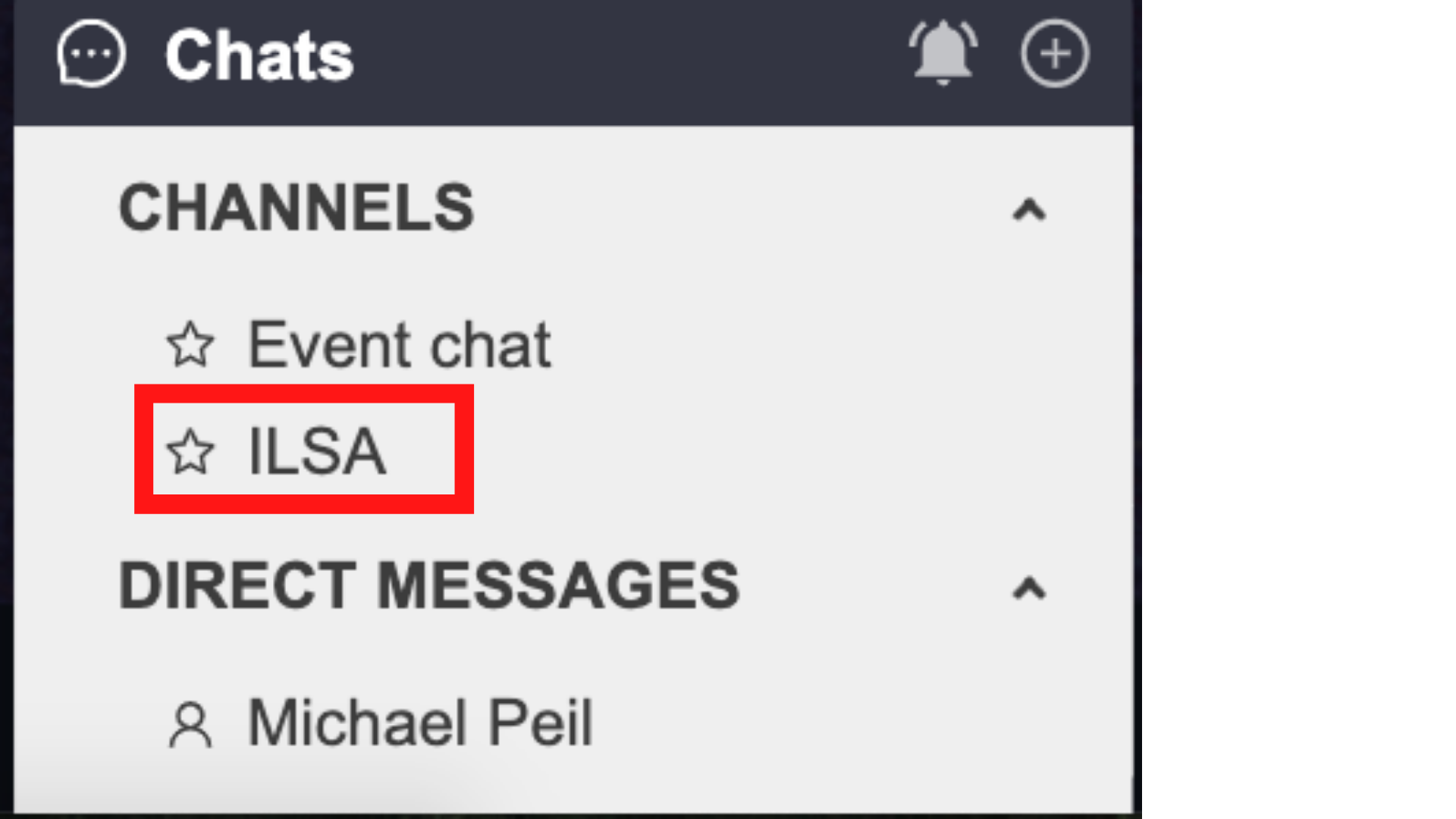
Can I have other windows open while using the competition platform?
Yes. You can access other applications and browser windows while in the platform. However we recommend that you do not minimize the platform entirely while taking part in a match.
I’m having audio or video problems, what can I do?
First, we recommend logging out of the platform and clearing your cache and cookies. If that does not resolve your problem, please check our technology troubleshooting guide.
Do all team members have to be on video during a match?
No. Oralists at the podium must have their video on and their face visible. We encourage other team members to turn their video on when possible, but understand that everyone may not be in a position to have their video on for every match.
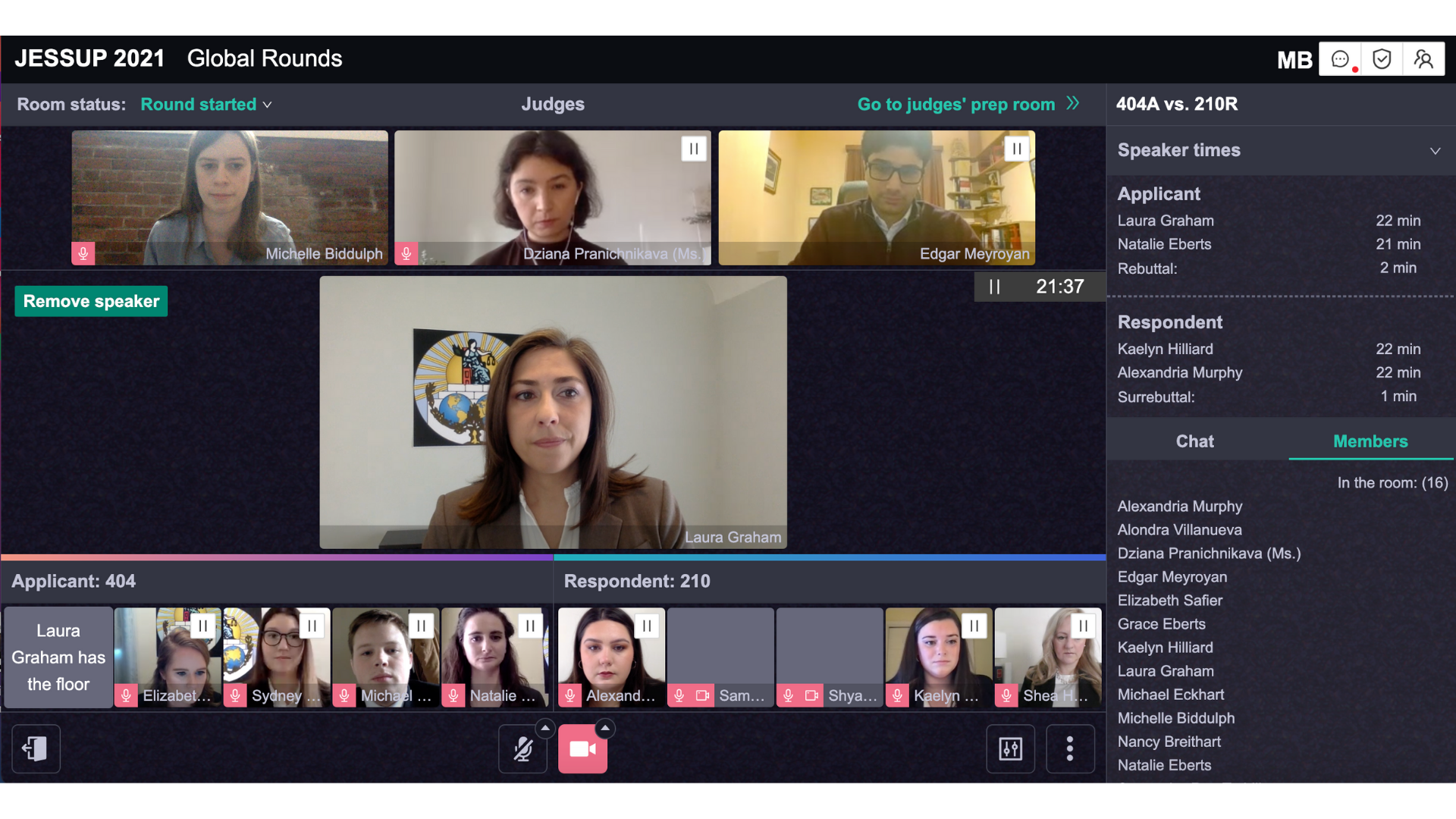
Can team members share a device during a match?
Yes. Although the platform is designed to allow a team to connect from up to 5 different devices, we understand that some teams may be gathered in a shared space. If teams are sharing a device, make sure that every team member has successfully logged into the platform at least once prior to the match. Team members will not appear in the list of available oralists unless they have completed this action. We strongly recommend that the oralists at the podium is the only person on video or, at a minimum, is front and center.

Can Team Members communicate with one another during a match?
Yes. All registered Team Members may communicate during a match using the competition platform or an alternative messaging platform. However, no one can communicate with the oralist at the podium verbally or in writing. Team Members may not communicate with their coach during a match unless addressing a technical problem.
Are matches open to the public?
Matches are not open to the general public. Teams must submit observers in advance. However, the Championship Match will be livestreamed and made available on the ILSA website and social media platforms.
Can I access the platform from a phone or tablet?
No. The platform is designed to be viewed on a laptop or PC.
Can competitors create Social Halls on the platform?
Yes. However, if an excessive number of rooms are created, ILSA may periodically delete all rooms. Teams can recreate a room at any time.
Can Coaches join teams in the prep room before and after the match?
Yes. Coaches will have audio and video access in the team prep room. However, they will not have video access once they enter the courtroom.











