Judges
Welcome to the Judges’ support page. Here you will find information regarding the Jessup 2022 International Rounds, including important competition documents and answers to some of the most frequently asked questions from judges. If you still have questions, please email [email protected].
Basic Materials
Judge FAQ
How do I log into the virtual Jessup Competition Platform?
To log into the Jessup Competition Platform go to jessup.yaatly.com. Judges will use their email address and the password provided by ILSA to log into the competition platform.
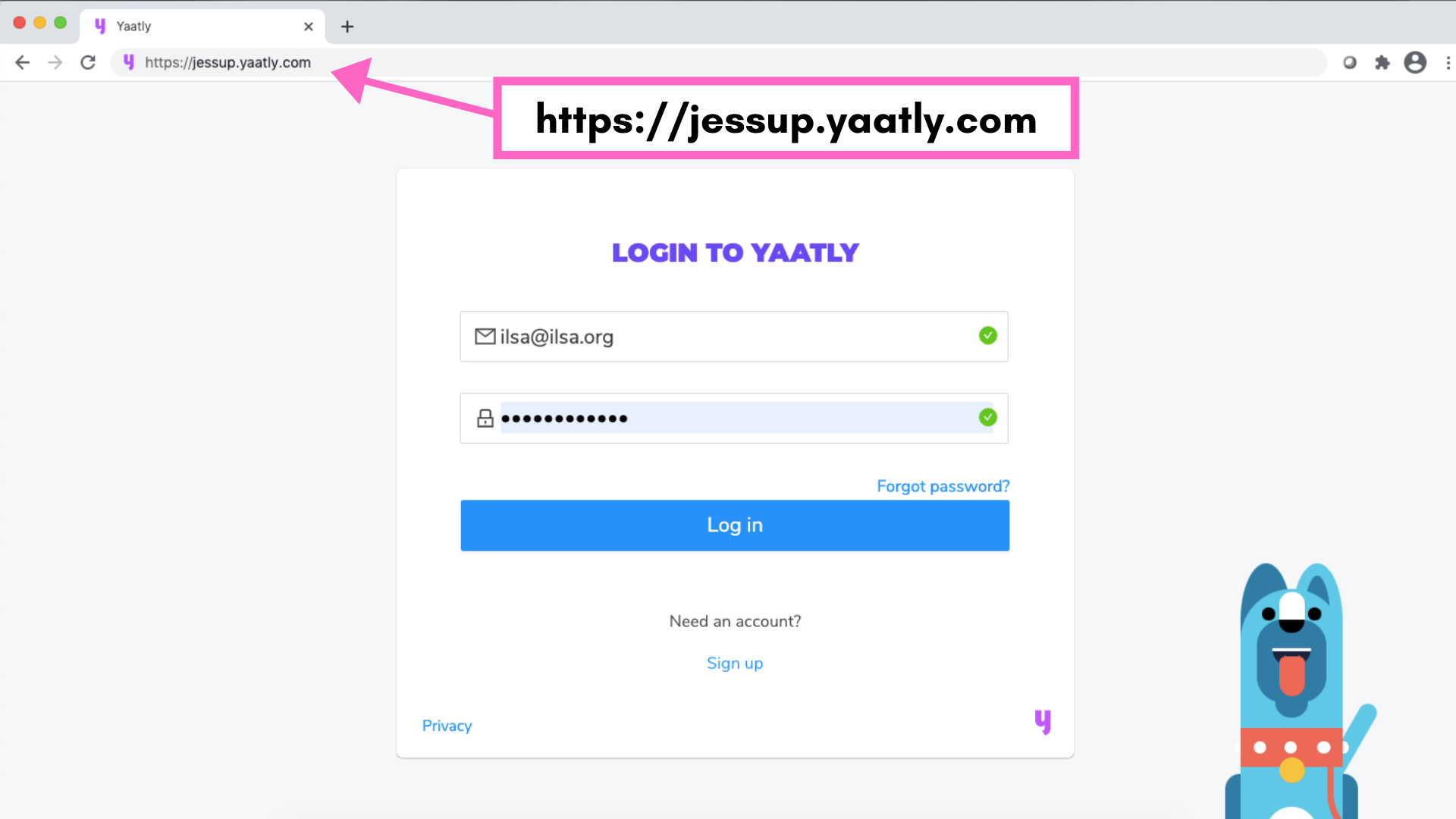
Who do I contact if I can’t log into the platform or receive an error message?
If you do not know your log-in information, please email [email protected]. If you are an approved user and receive an error message when you attempt to log in, email [email protected].
Where can I find my judging schedule?
Judges can see their schedules in the Event Lobby on the Jessup Competition Platform. Most judges will be scheduled as regular judges for some rounds and back-ups for others. It is very important to show up for both your scheduled rounds and your back-up rounds. We rely on our back-up judges and often put them into rounds.
Additional rounds may be added as the competition progresses. We encourage all judges to check their schedule regularly and watch for email updates.
Who do I contact if I need to update my judging schedule or availability?
If your schedule changes and you cannot do an assigned match, please email [email protected] as soon as possible.
What if I want to judge more rounds?
Email us or come visit us in the Judges Lounge! Arrive 20-30 minutes before the round begins. We’ll add you to the back-up judge list and put you in if we have any openings.
Where can I find the Bench Memo?
Approved judges will be sent the bench memo by email. It will also be available in the Deliberation Room. Remember, this document is confidential and cannot be shared with anyone else, especially Team Members and Coaches of teams involved in the competition.
How do I contact a Competition Administrator on the virtual platform?
In case of urgent issues, you have two options for contacting an administrator. First, you can use the ‘Contact Administrator’ button located in the top center of the competition platform. This button will create a chat connecting you to the administrator on call.
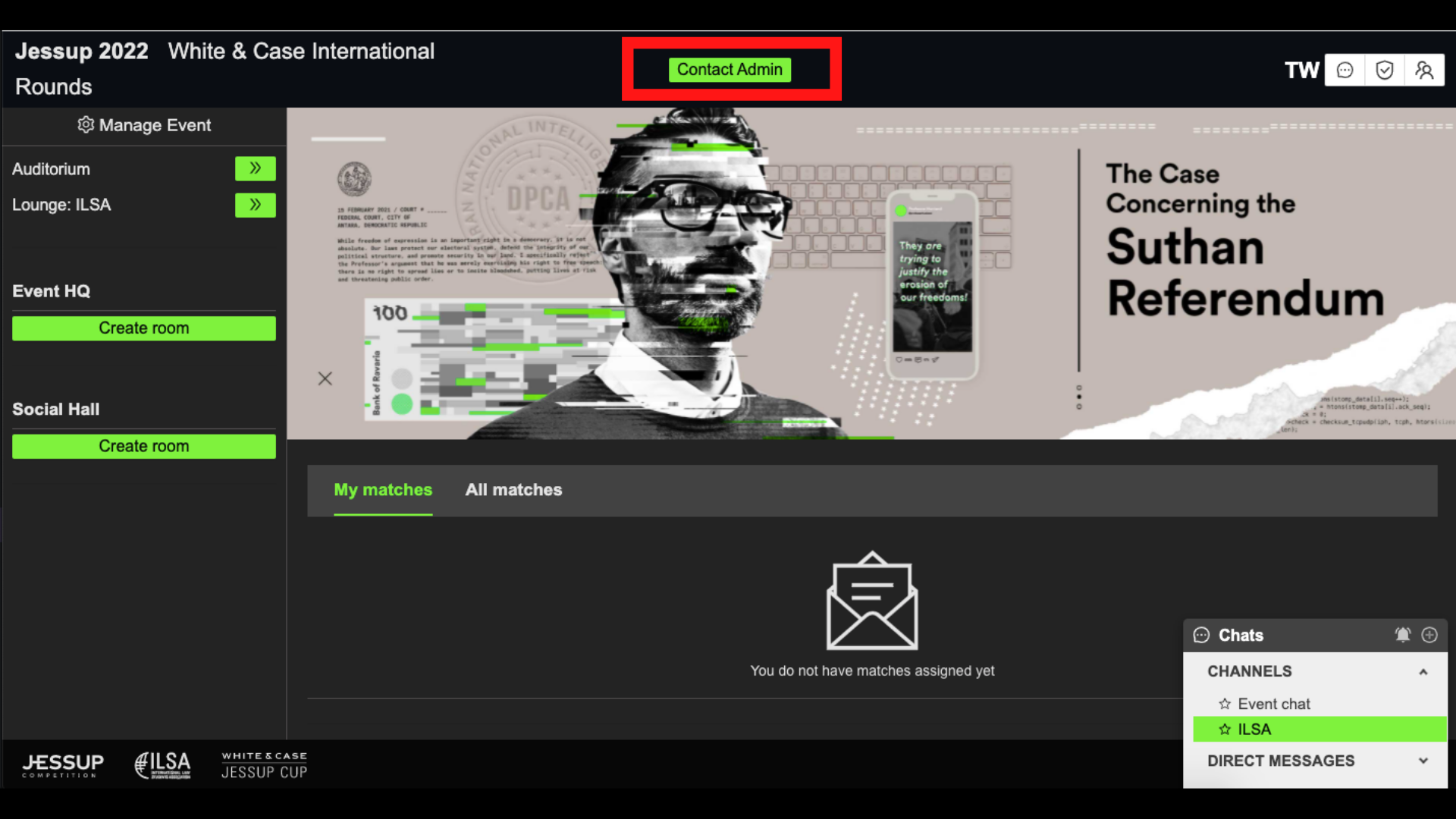
Alternatively, you can post in the ILSA Chat. Please keep in mind that this chat is public so anyone on the competition platform can read it, including any administrators on the platform.
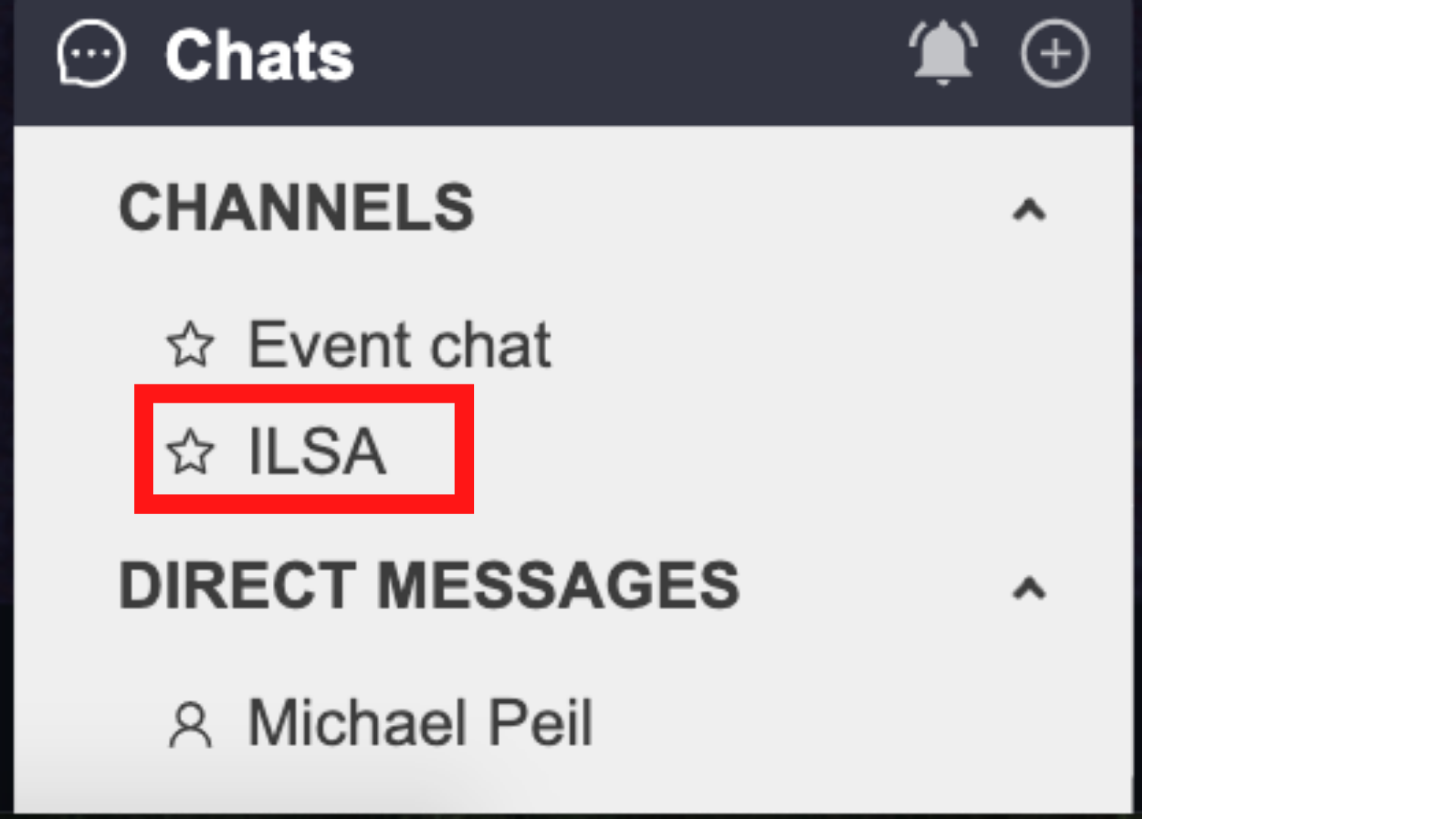
Can I have other windows open while using the competition platform?
Yes. You can access other applications and browser windows while in the platform. However we recommend that you do not minimize the platform entirely while taking part in a match.
I’m having audio or video problems, what can I do?
First, we recommend logging out of the platform and clearing your cache and cookies. If that does not resolve your problem, please check our technology guide.
Do I, as a judge, need to have my video on for the duration of the match?
Virtual courtrooms are meant to replicate in-person matches to the greatest extent possible, so we strongly recommend that judges keep their video on for the duration of the match with their face visible to the oralist.
Do I need to wear robes to judge my matches?
Judges are not required to wear robes to their matches in our new virtual format, though they are certainly welcome to. We recommend wearing professional attire, but keep in mind that only your upper torso and face will be visible to participants.
To what extent can Teams communicate with me during the match?
As in an in-person moot, judges are encouraged to ask oralists questions over the course of a match. Oralists are allowed to communicate with judges only for the duration of their allotted time. The President may communicate with other Team Members, Advisors, or observers to ensure orderly conduct in the moot. Participants not currently presenting their arguments are forbidden from communicating with the judges in any way, save to address a technical problem.
Can I access the platform from a phone or tablet?
No. The platform is designed to be viewed on a laptop or PC.


